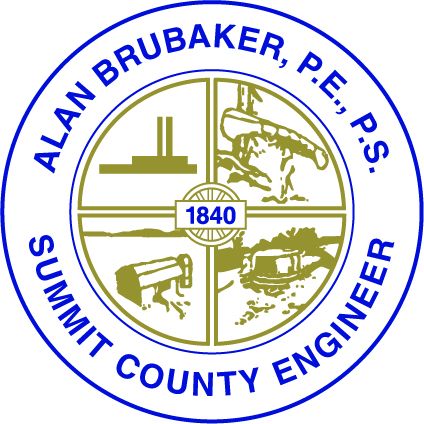Welcome to the Summit County Engineer Monuments Finder!
Geographic Search
Clicking on the map near an area of interest will return all monuments located within a one mile radius.
Text Search
For your first search, type your search term into only one search box (such as "Horz Order") at a time and and click "Search" or press "Enter" on your keyboard. Entering search terms in multiple search boxes at the same time will reduce the number of responses and is not recommended until you are very familiar with the system. Since all search terms must be found, entering extra search terms may eliminate some results that you actually wanted.
You can sort the results of the search by clicking on a blue column header at the top of a column (Note: click on the actual column header itself), such as "Vert Order" to sort the results in that column by alphabetical order.
Then, scroll down to the desired Vertical Order or re-sort the results by clicking another column header such as "PID".
Individual records maybe viewed by clicking on the blue monument PID.
Note: This program will give results that contain any letter or number used as a search term. For instance, entering the term "West" in the "USGS quad" search box will give results for any station name with the letters "West", like: "Akron West", "West Richfield", or any other USGS quad name in our archive with the letters "west" in it.
Advanced Search
- PID
- Station
- Horz order
- Vert order
- USGS quad
- Marktype
Downloading Search Results
Click on the large blue "Report" button to download the entire data table you just created, sorted in the order you specified, in an Excel-compatible format